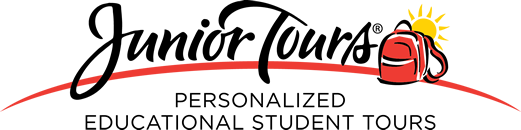REGISTRATION
- Create your own account immediately by going to www.juniortours.com/go and entering your Tour Number.
- Email support@juniortours.com after you completed all the steps through acceptance of Terms and Conditions (no need to enter any payment info). We will designate your account as Comp Group Leader which will enable you to see and interact with the rest of your group once they register.
- Additional Comp Chaperones will follow the same procedure. Please advise Junior Tours which, if any, additional Comp Chaperones you wish to give Group Leader status to (which would enable them to interact with the rest of your group). Otherwise, you can just make them a Comp Chaperone without having access to Group Leader Dashboard.
- Each tour participant must register and create their own account online. Do not try and do this for your group.
- When a tour participant registers, they will be asked to provide payment info (either credit card or e-check) to make the first deposit. Once they do this, they will be marked ‘Confirmed’ on your Group Leader Dashboard.
- If they begin to register but do not complete this last step, they will be marked as ‘Pending’ on your Group Leader Dashboard. We suggest you contact them to encourage them to make the first deposit so they become part of your ‘Confirmed’ headcount.
- Junior Tours will reach out to anyone on the ‘Pending’ list by either email or text to remind them that they have not confirmed their registration. If they do not respond after two attempts, they will be marked ‘Cancelled’ on the Group Leader Dashboard.
- If too few people register, the tour can be cancelled and everyone will receive a full refund.
OPTIONAL TRIP PROTECTION
- Everyone will be given the opportunity to purchase TripMate’s Trip Protection Plans.
- STANDARD TRIP PROTECTION PLAN (4.5% of the total trip cost) includes:
100% Refund of all tour payments (less cost of insurance) if cancelled prior to departure for medical or other qualified reason
$20,000 Medical Expense for Sickness or Accident
Trip Delay and Trip Interruption Coverage
Lost, Damaged or Delayed Baggage Coverage
Summary of benefits
- ENHANCED TRIP PROTECTION PLAN (7% of the total trip cost) includes:
Everything in the Standard Trip Protection Plan
75% Refund of all tour payments (less cost of insurance) if cancelled 48 hours prior to departure for any non-qualified reason
Must be purchased within 20 days of making the first payment
Summary of benefits
PAYMENT PROCEDURES
- Each person must make subsequent payments as outlined on the registration form.
- Parents can elect to ‘Auto-Pay’ so their credit card or bank account will automatically process payments on the due dates. Otherwise, they can login and manually make any payments they wish.
- Junior Tours will send out reminders 3 days before payment due dates.
GROUP LEADER DASHBOARD
- ANNOUNCEMENTS: Send text or email message to all or part of your group.
- BULK CREDITS: Submit bulk credits for your students that were collected from fundraisers.
- FILTER PASSENGER LISTS: Sort lists of tour participants based things such as whether they are up to date with payments or which tour package/insurance plan they purchased.
- LISTS: Create and manage hotel room lists, bus or flight lists, chaperone groups, etc.
- REPORTS: Easily access reports of your group’s financial summary, emergency contacts, flight manifest, medical information, etc.
- MOBILE FRIENDLY: Save to your phone home screen for easy access and group communications while on tour.
- VIDEO TUTORIAL: Click Here
REMINDERS
Please advise your Tour Coordinator if you become aware that a tour participant has decided not to travel. For billing questions please call 1-800-237-4797 or email customerservice@juniortours.com.
FAQ For Paying Participants Registering On The Website:
I just signed up for the trip. Why hasn’t my credit card been charged?
We are waiting for a few more travelers to sign up. Once they do, we will process the whole group’s payments at once. You will receive an email to let you know that your credit card has been charged.
Can I change my room type from quad occupancy?
When registering, all participants are automatically placed in a quad room. If you want to upgrade to a triple, double, or single room, you can do so through your account. After you’ve registered, go to the “My Account” header, select “My Details/Room Type,” and pick the room occupancy you desire. Your final payment will be adjusted accordingly. Please be aware, room types cannot be changed within 75 days of departure.
Will I lose any money if the trip get cancelled because not enough people signed up for the trip?
No. We will not charge anyone’s credit card until the minimum level of subscription for the trip is reached. If there is insufficient interest- nobody’s payments will be processed and nobody will lose any money, regardless of whether or not insurance was purchased.
I have registered my child for the trip. How do I register myself?
You’ll have to click “log out” and repeat the process. Each participant has to create their own username/password and submit at least a 1st deposit in order to be registered for the trip. After you are registered, you can “link” both accounts together so that you only have to log in once to make a payment.
Can I pay for multiple participants at one time?
Yes. By linking accounts, you can pay for multiple participants at once. In the menu, go to “Link Account” and enter the login information of the participant you want to link. Afterwards, when you go to “Make a Payment,” you’ll see the option to pay for both participants.
I don’t want to forget to make a payment. Can you remind me when my deposits are due?
We’ll send out email reminders both 10 days before and on your deposit due date. You can log in anytime to make your deposit payment with a credit card. Keep in mind late payments will be assessed a $25 late fee.
Can Junior Tours just charge my credit card automatically when my deposits are due?
Sure. When registering, you have the option to have Junior Tours automatically run your credit card on your deposit due dates. If you decide later on you would like us to charge your card automatically, you can go to “Automatic Payments” under the “Payments” tab, select “Add Automatic Payment”, and then enter your credit card information.
Can Junior Tours just charge my credit card automatically when my deposits are due?
Sure. When registering, you have the option to have Junior Tours automatically run your credit card on your deposit due dates. If you decide later on you would like us to charge your card automatically, you can go to “Automatic Payments” under the “Payments” tab, select “Add Automatic Payment”, and then enter your credit card information.
Can I pay a different amount for a deposit?
Absolutely! When making a deposit, select “Other Amount” from the drop down menu and then enter the amount in the box. Do not put a dollar sign before the amount.
I turned in a registration form and a deposit to my group leader. Why haven’t I received any emails?
Send us an email to customerservice@juniortours.com and we’ll get to the bottom of this. Please be sure to include the participant’s name and the group name in the email.
I want to pay by check or money order. Can I do that?
Yes, you can. Payments can be mailed to:
Junior Tours, c/o Tour Payments
935 Route 34, Suite 3C
Matawan, NJ, 07747
Please indicate the participant’s name and group name in the memo box of the check.
When I go to register a second person in my family, why is the information from the first participant still appearing?
Often your browser (ex. Internet Explorer, Google Chrome, Safari, etc…) will remember information you’ve entered. Typing over this information will not remove the first participant from the trip.
I have a question. Who can I contact?
You can email your questions to customerservice@juniortours.com or call us at 1-800-237-4797. Our office hours are Monday-Friday from 9am-5pm EST. We are here to help! Be sure to mention your tour group and the participant’s name in the email.